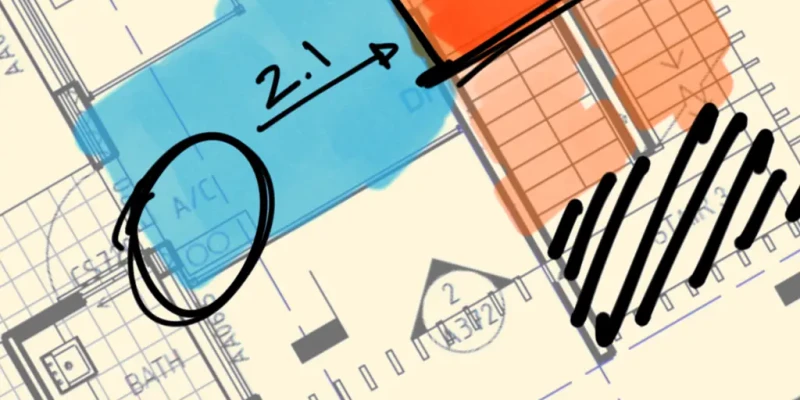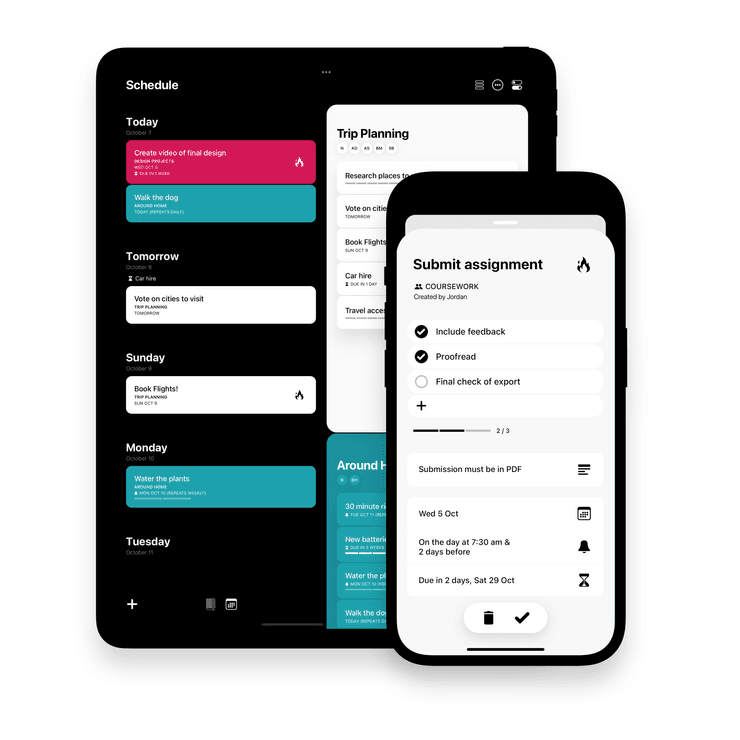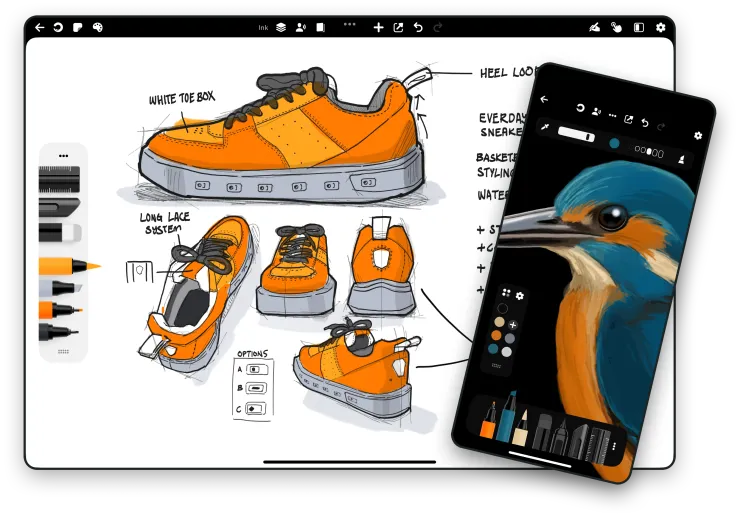All three of our flagship apps just got a fresh new look with OS26’s Liquid Glass design. Here’s what changed and why you’ll love it.
The interface that gets out of your way
OS26 brings something special to Apple devices: Liquid Glass. It’s a design language that makes interfaces feel lighter, clearer, and more flexible. Instead of blocking your view, panels and menus now blend into your workspace.
We’ve updated Actions, Flow, and Timepage to take full advantage of this new design. The goal was simple: let your content shine while keeping all the power of our apps right where you need it.
What changed in Actions 3.9
Actions got sharper and more spacious. Here’s what you’ll notice:
- Better spacing: Lists and actions are easier to scan at a glance. You can see more of your day without scrolling as much.
- Command Menu on iPad: Swipe down from the top to quickly jump to your most-used features.
- Spotlight integration on macOS: Create new actions straight from Spotlight. Type “create action” and you’re off. You can even set up a custom shortcut.
- Enhanced windowing on iPad: With OS26, you can resize and position Actions windows exactly how you want them.
The Liquid Glass design makes menus feel fresher but still familiar. Everything works the same way, it just looks better doing it.
What changed in Flow 4.2
Flow’s update puts your canvas front and center. The interface practically disappears when you’re creating:
- Floating top menu: The main menu now hovers above your page, so your canvas fills the entire screen.
- Expanded Menu option: Choose whether you want quick-access buttons visible across the screen or tucked away in a dropdown. It’s your call.
- Liquid Glass panels: Panels can match your document’s paper color, go black, or use Liquid Glass. With Liquid Glass, you can see through the interface to your canvas. Adjust tint, frosting, and shadows to your taste.
- Command Menu on iPad: Same quick-access swipe-down menu as Actions.
Plus, if you missed the previous update, you now have the Crayon tool for textured, hand-drawn lines and Reference Images for pinning inspiration right above your page.
What changed in Timepage 4.8
Timepage got a subtle refresh that keeps everything you know and love while making it feel cleaner:
- Liquid Glass design: The calendar feels brighter and smoother without changing how you use it.
- Command Menu on iPad: Quick access to search, events, and settings with a swipe down.
- Enhanced windowing on iPad: Resize and position Timepage windows more precisely for better side-by-side planning.
The update is all about polish. It’s the same reliable calendar you depend on, just better to look at.
Why this update matters
OS26’s Liquid Glass isn’t just about looking good. It’s about removing friction. When the interface gets out of your way, you can focus on what matters: getting things done, creating something beautiful, or planning your week.
All three apps are available now with these updates. If you haven’t tried them yet, this is a great time to jump in. And if you’re already using them, you’ll notice the difference right away.